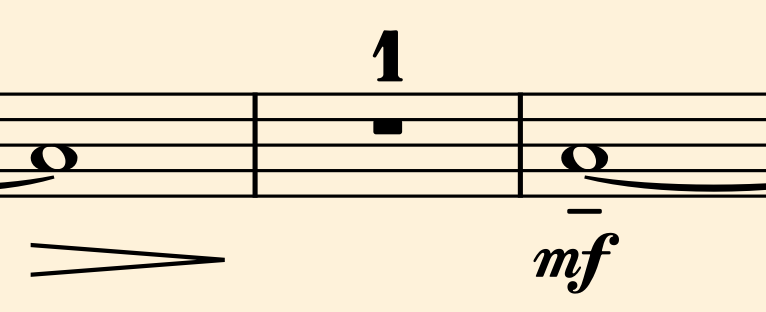Remove the multi-bar “1” from Dorico single bar rests
It seems that Dorico doesn’t offer any native way (other than purchasing Pro) to remove the unnecessary “1” shown on rests of a single bar length when multi-bar rests are in use.
Here’s my workaround… hope it makes you as happy as it made me!
Dorico 5.1 with an unnecessary "1" showing on a single bar rest
Text used to remove the unnecessary “1” rest in Dorico
A bit of fiddling showed that any bar where there is text will hide the “1” only if the text is not at the default start position in the bar.
Therefore my solution for removing the multi-bar “1” from Dorico single bar rests is:
In write mode, create text (shift x) in the bar you want to remove the “1” from.
Type a space then exit text editing (esc).
Drag the blank text object along the bar so that it’s not at the starting position. The “1” disappears.
In write mode, select the whole bar (the rest and the blank text) and copy it.
Paste into all other bars where you want to remove the “1”.
If it helps, let me know below!